 Loading... Please wait...
Loading... Please wait...Search our Talks
MP3 Downloads
Update on New Talks
Downloading?
Ordering and downloading the talks is very simple.
- Add the talks you would like to order to your shopping cart, then proceed to checkout.
- After your order has been processed, you will receive the following within approximately 15 minutes:
* An order confirmation email
* An email providing you with a link to download the talk(s) to your computer.
- After your order has been processed, you will receive an email providing you with a link to download the talk(s) to your computer. Click on the blue hyperlink (circled in the sample e-mail below).
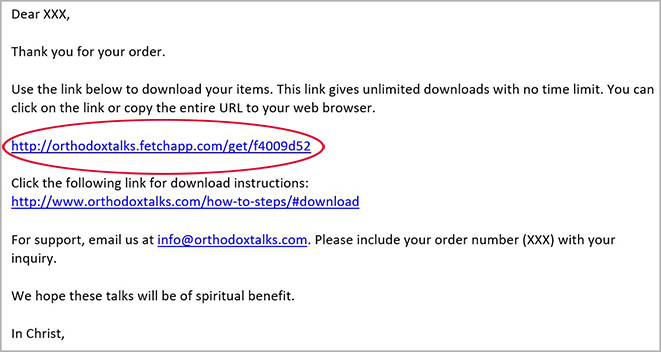
- Clicking the link will take you to the download webpage in your browser. Right click the blue hyperlink (circled below). A drop-down menu will appear with options to save the talk to your computer. Some browsers allow you to choose where to save the talk, while others automatically save the talk to your “Downloads” folder.
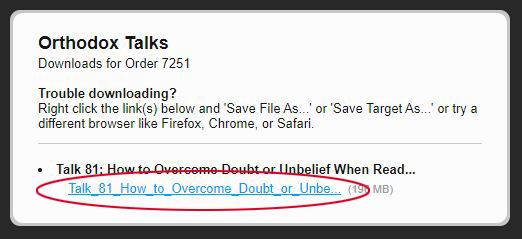
- For Apple users: You cannot save downloads directly onto Apple devices (iPhone, iPod, iPad), as Apple only permits this for downloads purchased through the Apple Store. You will need to first save the talk(s) onto your computer and then sync them to your device using iTunes.
Please contact us at info@orthodoxtalks.com if you have questions or experience any problems regarding downloads.



